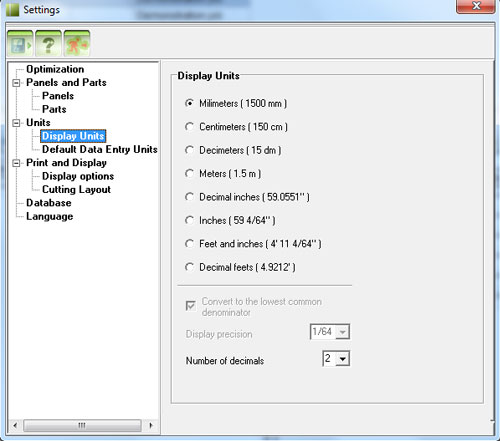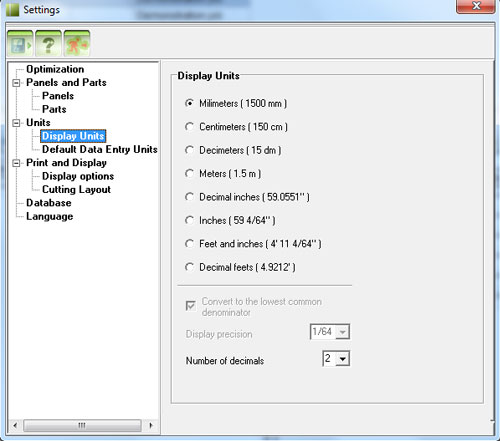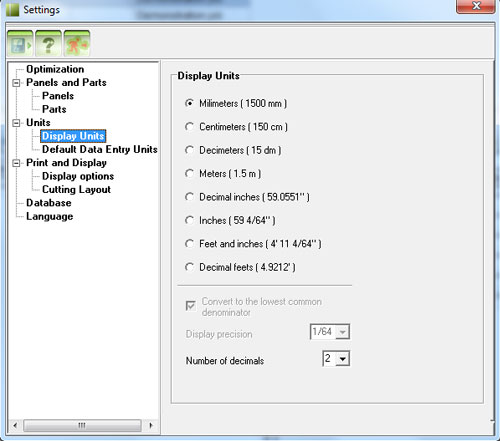
|
- Display Units - specifies the units in which panels and parts dimensions
are displayed.
- Convert to the lowest common denominator - if this is checked
when using fractional inches, the software will convert to the lowest common
denominator.
For ex. 4/16" will be displayed as 1/4".
- Display Precision - displays precision for imperial units
(feets and inches). For ex. 1500 mm converted in inches can be:
59" 4/64 for a precision of 1/64
59" 2/32 for a precision of 1/32
59" 1/16 for a precision of 1/16
59" 1/10 for a precision of 1/10
59" for a precision of 1/8
A value of 1/64 means more accuracy while a value of 1/8 means less accuracy
- Number of decimals - the number of decimals for metric
and decimal inches units, after the decimal point.
- Default Data Entry Units - specifies the default units
for data entry. The default data entry unit is used when the input value does
not contain any unit notation.
For ex. 1250 mm is considered to be 1250 milimeteres because there is the
"mm" suffix after the numeric value.
50" is considered to be 50 inches because there is the " sign after
the numeric value.
However, if a value like 250 is entered, without the units suffix, the application
will consider the default data entry units value. If "Default Data Entry
Units" is set to centimeters, the 250 value will be entered as 250 cm.