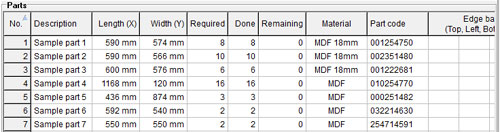To print the Cutting Report use the "Print"
 button from the buttons bar.
button from the buttons bar. 
The "Cutting Report" is made up of 3 sections: Panels, Parts, Offcuts and Weights
| No. | - identifying number of the panel | ||
| Description | - description of the panel | ||
| Length | - length of the panel | ||
| Width | - width of the panel | ||
| Available | - the number of available panels (equal to the qty field in the Panels list) | ||
| Used | - the number of used panels in the cutting layout | ||
| Remaining | - the number of panels that were not used in the cutting layout | ||
| Material | - material of the panel | ||
| Notes | - notes about the panel | ||
| Type | - the panel type: it can be "Panel" if it is a new panel or "Offcut" if the panel is an offcut resulted from previous optimizations | ||
| No. | - identifying number of the part | ||
| Description | - description of the part | ||
| Length | - length of the part | ||
| Width | - width of the part | ||
| Required | - the number of needed parts | ||
| Done | - the number of parts that fit on the layout | ||
| Remaining | - the number of parts that did not fit on the layout. The list of remaining parts can be exported to a CSV or parts file from the "File>>Export>>Parts (Remaining)" menu | ||
| Material | - material of the part | ||
| Part code | - the code that is going to be printed as barcode on the labels | ||
| Notes | - notes about the part | ||
| Edge banding | - the edge bands for the part. The order of values in this field is: Top band, Left band, Bottom band, Right band. Only the "Mark" (short name) of the band is printed instead of the band full name and the "-" char means there is no band for that side of the part | ||
| Works | - the works for the part | ||
| No. | - identifying number of the offcut | ||
| Description | - description of the offcut | ||
| Length | - length of the offcut | ||
| Width | - width of the offcut | ||
| Qty. | - number of offcuts in the cutting layout | ||
| Material | - material of the offcut | ||
|
|||
| No. | - reference number | ||
| Material | - material of the panel, part or offcut | ||
| Panels | - surface and weight of the used panels for the given material | ||
| Parts | - surface and weight of the parts for the given material | ||
| Offcuts | - surface and weight of the offcuts for the given material | ||